Return Policy
The steps below only apply if you have created an account during the ordering process.
If you don't have an account, send us an email: [email protected]
PAY ATTENTION! Do not just return items without first submitting a return request!
Step 1:
Click on login or click on this link: https://www.cross-shop.com/en/account/login/

Step 2:
Login

Step 3:
You are now in your personal dashboard

Step 4:
Click on the view button of the order for which you want to return one or more items

Step 5:
You will see the products you have ordered, scroll down and press Return Items
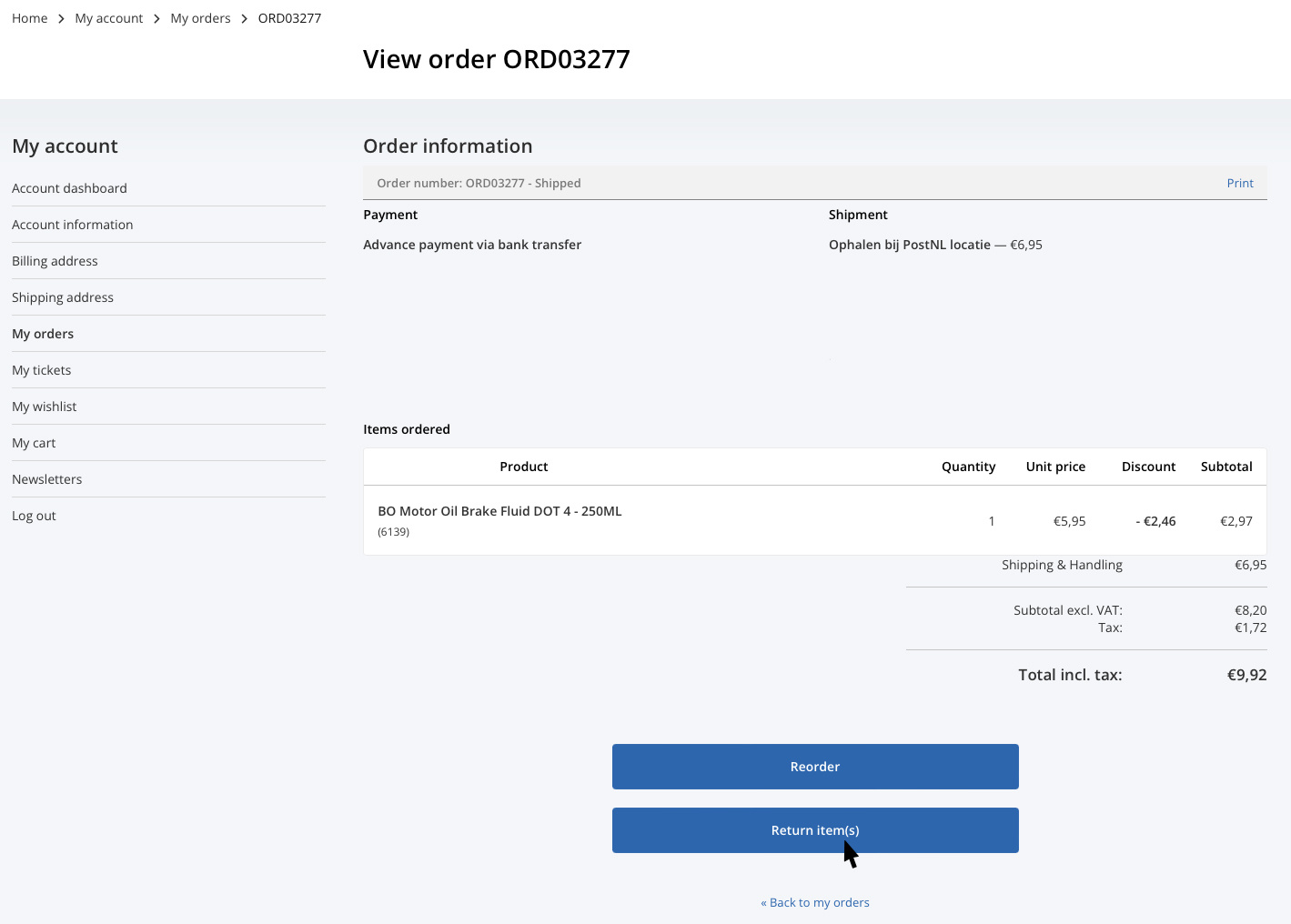
Step 6:
Click behind the item you want to return on Quantity to return

Step 7:
Enter a return reason

Step 8:
Choose a return action

Step 9:
Add any comments to Comment, then press Send.
After receipt of the return request, we will contact you about further processing!
PAY ATTENTION! Do not just return items without first submitting a return request!


